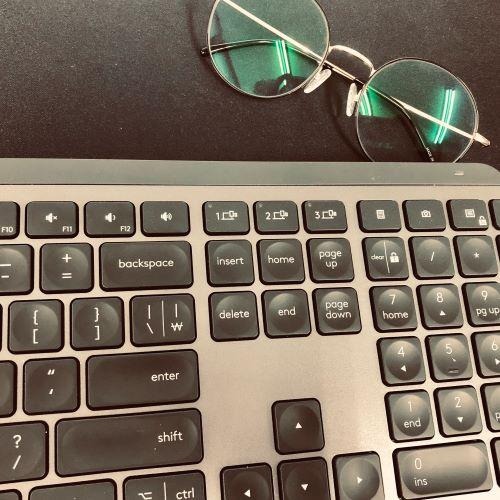Notice
Recent Posts
Recent Comments
Link
| 일 | 월 | 화 | 수 | 목 | 금 | 토 |
|---|---|---|---|---|---|---|
| 1 | 2 | 3 | 4 | 5 | 6 | |
| 7 | 8 | 9 | 10 | 11 | 12 | 13 |
| 14 | 15 | 16 | 17 | 18 | 19 | 20 |
| 21 | 22 | 23 | 24 | 25 | 26 | 27 |
| 28 | 29 | 30 |
Tags
- gradle
- react
- NCP
- Kubernetes
- LOG4J
- Git
- log4j2
- nodejs
- dbeaver
- jetbrains
- database
- tibero
- VSCode
- nginx
- gson
- maven
- Java
- mybatis
- intellijIDEA
- JPA
- useEffect
- MySQL
- BPMN
- JavaScript
- IntelliJ
- Windows
- docker
- springboot
- Spring
- wildfly
Archives
- Today
- Total
두 손끝의 창조자
remote: HTTP Basic: Access denied. The provided password or token is incorrect or your account has 2FA enabled and you must use a personal access token instead of a password. 본문
git
remote: HTTP Basic: Access denied. The provided password or token is incorrect or your account has 2FA enabled and you must use a personal access token instead of a password.
codinglog 2023. 12. 20. 09:11remote: HTTP Basic: Access denied. The provided password or token is incorrect or your account has 2FA enabled and you must use a personal access token instead of a password.git 서버에서 리포지토리를 http 또는 https 프로토콜로 clone하려고 할 때 종종 볼수 있는 오류이다. 오류 내용을 보면 패스워드 토큰이 정확하지 않거나 이중 인증을 활성화 해놔서 개인접근토큰이 필요하다는 의미인데 이중 인증을 활성화 한적이 없다면 기존에 윈도우에 존재하는 자격증명을 그대로 사용하다가 오류가 난것이다. 오래됐거나 서버 정보가 바끼었거나.
그래서 간단하게 기존에 저장되어 있던 자격증명을 삭제하고 다시 ID, 패스워드를 입력하면 된다.
자격증명을 삭제하기 위해서는 시작 에서 자격증명관리자를 검색하여 실행한다.
창을 열고 Windows 자격 증명 을 클릭면 저장된 목록이 보이는데 clone 을 했던 url을 삭제한다.
이후 clone을 시도하면 id와 password를 입력하라고 프롬프트가 나타나고 정확하게 입력을 하면 된다.
반응형
Comments