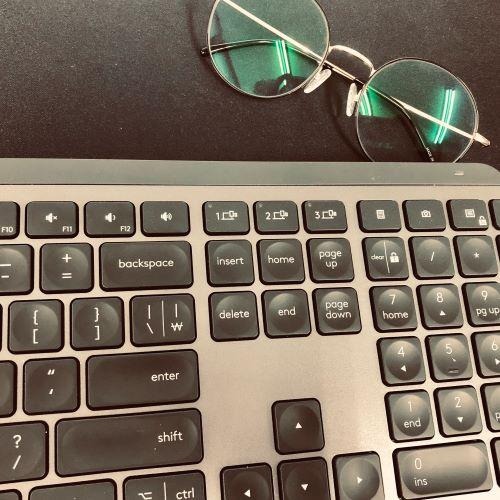| 일 | 월 | 화 | 수 | 목 | 금 | 토 |
|---|---|---|---|---|---|---|
| 1 | 2 | 3 | ||||
| 4 | 5 | 6 | 7 | 8 | 9 | 10 |
| 11 | 12 | 13 | 14 | 15 | 16 | 17 |
| 18 | 19 | 20 | 21 | 22 | 23 | 24 |
| 25 | 26 | 27 | 28 | 29 | 30 | 31 |
- mybatis
- Git
- Windows
- MySQL
- docker
- LOG4J
- BPMN
- IntelliJ
- VSCode
- SAP
- tibero
- nginx
- nodejs
- database
- NCP
- react
- dbeaver
- useEffect
- Kubernetes
- JavaScript
- maven
- Java
- log4j2
- sapfiorielements
- Spring
- gson
- gradle
- JPA
- springboot
- Linux
- Today
- Total
두 손끝의 창조자
CheckStyle 예외 설정하기 본문
CheckStyle로 자바 코드의 스타일을 강제할 수 있다.
하지만 test 코드는 이 강제에서 좀 벗어나게 할 수 있는데 그걸 구현할 수 있는 모듈이 SuppressionFilter이다.
checkStyle.xml 설정 파일에서 Checker 모듈 바로 밑에 모듈을 추가한다.
<module name="SuppressionFilter">
<property name="file" value="${config_loc}/checkStyle-suppressions.xml"/>
</module>
config_loc 은 기본값으로 프로젝트 루트 기준으로 config/checkstyle 이 된다.
상대 경로로 지정이 안되니 이런 변수값을 활용해서 지정하는 수밖에 없다.
checkStyle-suppressions.xml
파일에 무시할 파일의 패턴과 어떤 Check를 그냥 통과시킬지 정의하면 된다.
<?xml version="1.0"?>
<!DOCTYPE suppressions PUBLIC "-//Checkstyle//DTD SuppressionFilter Configuration 1.2//EN"
"https://checkstyle.org/dtds/suppressions_1_2.dtd">
<suppressions>
<!-- global -->
<suppress files=".*src/test/.*\.java"
checks="JavadocPackage|FileLength|MissingJavadocMethod|LineLength"/>
</suppressions>
위 xml은 src/text 밑에 있는 모든 java 파일들에 대해서 JavadocPackage, FileLength, MissingJavadocMethod, LineLength 체크를 무시하도록 설정한 것이다.
suppressions_1_2.dtd 파일은 아마 없다고 빨간줄 뜰 건데 https://checkstyle.org/dtds/suppressions_1_2.dtd 에서 다운로드하여서 프로젝트 내 어딘가에 넣어주고 ide에서 추가해 줘도 된다.