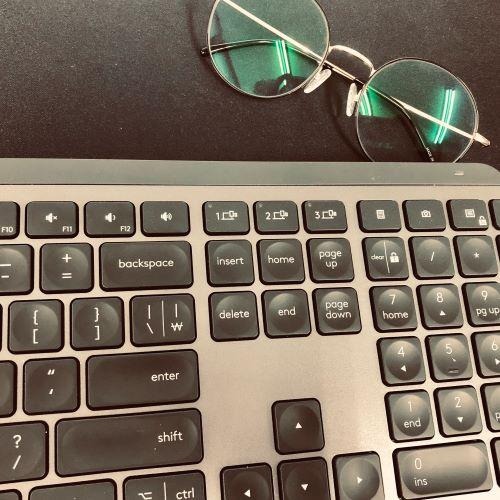| 일 | 월 | 화 | 수 | 목 | 금 | 토 |
|---|---|---|---|---|---|---|
| 1 | 2 | 3 | 4 | 5 | 6 | 7 |
| 8 | 9 | 10 | 11 | 12 | 13 | 14 |
| 15 | 16 | 17 | 18 | 19 | 20 | 21 |
| 22 | 23 | 24 | 25 | 26 | 27 | 28 |
- Java
- Windows
- Spring
- gradle
- VSCode
- JPA
- docker
- nodejs
- maven
- react
- springboot
- log4j2
- useEffect
- database
- gson
- MySQL
- nginx
- SAP
- IntelliJ
- Linux
- tibero
- kubectl
- LOG4J
- NCP
- Kubernetes
- dbeaver
- JavaScript
- Git
- mybatis
- BPMN
- Today
- Total
두 손끝의 창조자
wildfly 설치 후 콘솔 시작하기 본문
docs.wildfly.org/17/Getting_Started_Guide.html
Getting Started Guide
WildFly 17 is the latest release in a series of JBoss open-source application server offerings. WildFly 17 is an exceptionally fast, lightweight and powerful implementation of the Java Enterprise Edition 8 Platform specifications. The state-of-the-art arch
docs.wildfly.org
Standalone Directory Structure
In " standalone " mode each WildFly 17 server instance is an independent process (similar to previous JBoss AS versions; e.g., 3, 4, 5, or 6). The configuration files, deployment content and writable areas used by the single standalone server run from a WildFly installation are found in the following subdirectories under the top level "standalone" directory:
Domain Directory Structure
A key feature of WildFly 17 is the managing multiple servers from a single control point. A collection of multiple servers are referred to as a " domain ". Domains can span multiple physical (or virtual) machines with all WildFly instances on a given host under the control of a Host Controller process. The Host Controllers interact with the Domain Controller to control the lifecycle of the WildFly instances running on that host and to assist the Domain Controller in managing them. The configuration files, deployment content and writeable areas used by domain mode processes run from a WildFly installation are found in the following subdirectories under the top level "domain" directory:
독립형(standalone) 실행
$JBOSS_HOME/bin 에서 ./standalone.sh 실행
관리
By default WildFly 17 is now distributed with security enabled for the management interfaces, this means that before you connect using the administration console or remotely using the CLI you will need to add a new user, this can be achieved simply by using the add-user.sh script in the bin folder.
./add-user.sh
What type of user do you wish to add?
a) Management User (mgmt-users.properties)
b) Application User (application-users.properties)
(a):
a 선택
Enter the details of the new user to add.
Realm (ManagementRealm) :
Username :
Password :
Re-enter Password :Realm 은 냅두고 username과 password 를 입력
접근