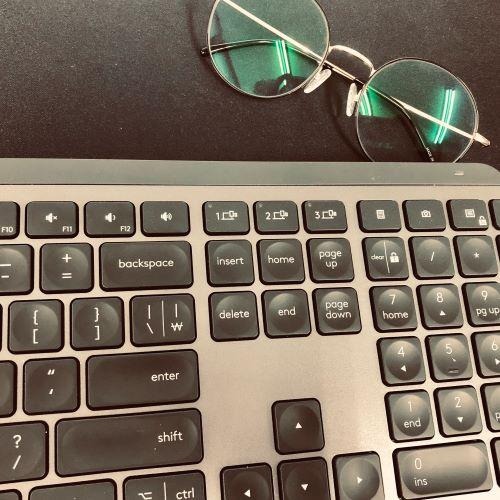Notice
Recent Posts
Recent Comments
Link
| 일 | 월 | 화 | 수 | 목 | 금 | 토 |
|---|---|---|---|---|---|---|
| 1 | 2 | 3 | 4 | 5 | 6 | 7 |
| 8 | 9 | 10 | 11 | 12 | 13 | 14 |
| 15 | 16 | 17 | 18 | 19 | 20 | 21 |
| 22 | 23 | 24 | 25 | 26 | 27 | 28 |
Tags
- nodejs
- docker
- Java
- IntelliJ
- VSCode
- springboot
- JPA
- Windows
- nginx
- BPMN
- tibero
- maven
- useEffect
- Git
- gradle
- NCP
- JavaScript
- react
- Kubernetes
- LOG4J
- MySQL
- mybatis
- gson
- SAP
- log4j2
- Linux
- dbeaver
- Spring
- database
- kubectl
Archives
- Today
- Total
두 손끝의 창조자
log4j2 프로파일 (Profile) 별로 다른 설정 사용하기 본문
반응형
SpringBoot
가장 간단하게 해결된다.
resources의 application-{Profile}.properties 파일을 추가하면 프로파일에 해당하는 설정정보를 가져온다.
가령, application-dev.properties 라는 파일이 있다면 현재 프로파일이 dev 인 경우 해당 파일을 읽는다.application-prd.properties 가 있다면 프로파일이 prd 인 경우 해당 파일을 읽는다.
그러면 프로파일에 맞는 속성파일에 log4j 설정파일 경로를 설정한다.
logging.config=classpath:log4j2-dev.xmlServletContainerInitializer
서블릿 기반 웹이면 ServletContainerInitializer 인터페이스를 이용해서 web.xml을 대체할 수 있다. 스프링을 사용한다면 org.springframework.web.WebApplicationInitializer 를 구현하여 web.xml을 대체할 수 있다.
초기화 구문에 시스템 설정정보의 프로파일명을 가져와서 log4j 설정 파일 경로를 지정한다.
String profile = System.getProperty("spring.profiles.active");
Configurator.initialize(null, "classpath:log4j2-" + profile + ".xml");반응형
Comments