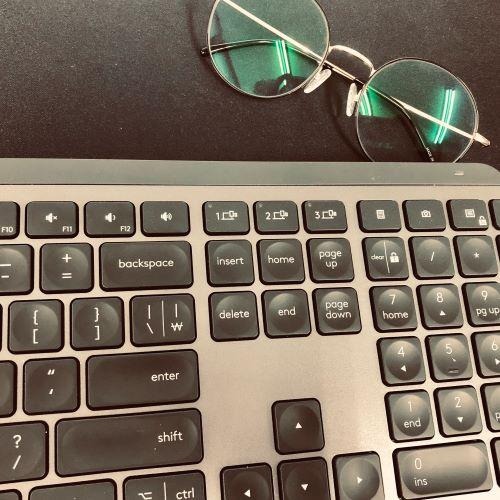| 일 | 월 | 화 | 수 | 목 | 금 | 토 |
|---|---|---|---|---|---|---|
| 1 | 2 | 3 | 4 | 5 | 6 | 7 |
| 8 | 9 | 10 | 11 | 12 | 13 | 14 |
| 15 | 16 | 17 | 18 | 19 | 20 | 21 |
| 22 | 23 | 24 | 25 | 26 | 27 | 28 |
- NCP
- maven
- Kubernetes
- useEffect
- kubectl
- Linux
- VSCode
- Windows
- gradle
- Java
- log4j2
- springboot
- docker
- react
- mybatis
- MySQL
- IntelliJ
- JPA
- SAP
- dbeaver
- Git
- nginx
- BPMN
- nodejs
- LOG4J
- tibero
- database
- JavaScript
- Spring
- gson
- Today
- Total
목록ncloud (2)
두 손끝의 창조자
다운로드 CLI 다운로드 실행 jar 파일로 만들어져있는데 ncloud 스크립트로 실행하면 된다. 다운로드 패키지내에 jre가 포함되어 있지만 사용을 원치 않으면 ncloud 스크립트를 변경한다. java -jar ${HOME}/ncloud-api-cli-1.0.2-SNAPSHOT-jar-with-dependencies.jar 인증키 설정 ncloud configure 을 실행하면 Access Key와 Secret Key를 입력하라고 뜬다. 키를 각 입력하면 클라우드 API 주소를 입력하라고 뜨는데 그냥 엔터처서 디폴드로 넣는다. 해보기 ncloud server getRegionList 참조 https://cli.ncloud-docs.com/docs/guide-userguide
kubectl 설치 brew install kubectl파워쉘 ncp-iam-authenticator 설치 brew tap NaverCloudPlatform/tap brew install ncp-iam-authenticator기타 OS ncp-iam-authenticator API 인증키값 설정 OS 환경변수 설정 export NCLOUD_ACCESS_KEY=ACCESSKEYIDACCESSKEY export NCLOUD_SECRET_KEY=SECRETACCESSKEYSECRETACCESSKEYSECRETACCE export NCLOUD_API_GW=https://ncloud.apigw.ntruss.comncp-iam-authenticator update-kubeconfig 명령 사용 ncp-iam-aut..