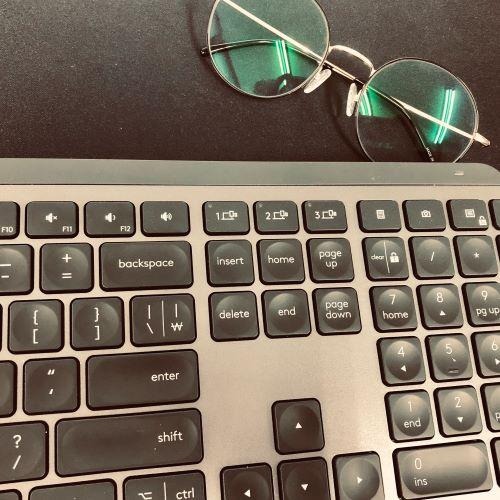| 일 | 월 | 화 | 수 | 목 | 금 | 토 |
|---|---|---|---|---|---|---|
| 1 | 2 | 3 | 4 | 5 | 6 | 7 |
| 8 | 9 | 10 | 11 | 12 | 13 | 14 |
| 15 | 16 | 17 | 18 | 19 | 20 | 21 |
| 22 | 23 | 24 | 25 | 26 | 27 | 28 |
- maven
- LOG4J
- SAP
- JPA
- useEffect
- mybatis
- docker
- gson
- log4j2
- gradle
- Kubernetes
- database
- BPMN
- Spring
- Git
- react
- Linux
- nodejs
- JavaScript
- NCP
- Windows
- Java
- springboot
- MySQL
- VSCode
- kubectl
- nginx
- IntelliJ
- dbeaver
- tibero
- Today
- Total
목록전체 글 (268)
두 손끝의 창조자
MyBatis는 특정 메소드를 인터셉트 할 수 있는 애노테이션인 Intercepts 을 제공한다. Intercepts 의 값으로 메소드 시그니처를 지정해야하는데 메소드 시그니처를 지정하는 애노테이션이 Signature 이다. 메소드 시그니처는 메소드이름과 파라미터 타입이므로 인터셉트 할 메소드를 정확하게 지정한다. 예를 들어 org.apache.ibatis.executor.Executor 인터페이스는 ... int update(MappedStatement ms, Object parameter) throws SQLException; List query(MappedStatement ms, Object parameter, RowBounds rowBounds, ResultHandler resultHandler)..
PrefixContext base64 Base64 encoded data. The format is ${base64:Base64_encoded_data}. For example: ${base64:SGVsbG8gV29ybGQhCg==} yields Hello World!. bundle Resource bundle. The format is ${bundle:BundleName:BundleKey}. The bundle name follows package naming conventions, for example: ${bundle:com.domain.Messages:MyKey}. ctx Thread Context Map (MDC) date Inserts the current date and/or time usi..
import java.text.FieldPosition def pos = configure(new FieldPosition(10)) { beginIndex = 1 endIndex = 5 } println pos.beginIndex println pos.endIndex Gradle 공홈에서 문서를 보고 있는데 위와 같은 구문이 있었다. 그런데 이 문법이 이해가 안 갔다. configure 가 Prject 인터페이스의 메소드인건 알겠고, 파라미터로 FieldPosition 의 인스턴스를 넘기는 것도 알겠고.. 그런데 그 뒤에 있는 클로저는 뭐지..? 그루비는 클로저가 메서드의 마지막 인수인 경우, 외부에서 클로저를 넣을 수 있는 문법을 제공한다. 이딴건 왜 제공하는지 모르겠다. 사람 헷갈리게 그래서 위 구문..
WEB-INF 밑에 jboss-web.xml 파일을 만들고 /pmf 컨텍스트 루트 이름을 입력한다. 기본값은 war 파일명이다.