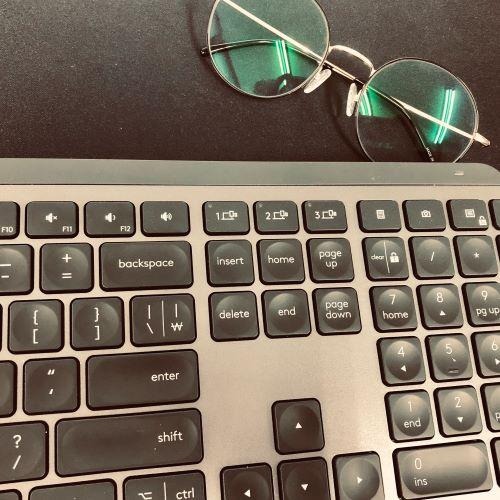| 일 | 월 | 화 | 수 | 목 | 금 | 토 |
|---|---|---|---|---|---|---|
| 1 | 2 | 3 | 4 | 5 | 6 | 7 |
| 8 | 9 | 10 | 11 | 12 | 13 | 14 |
| 15 | 16 | 17 | 18 | 19 | 20 | 21 |
| 22 | 23 | 24 | 25 | 26 | 27 | 28 |
- nodejs
- useEffect
- springboot
- VSCode
- MySQL
- Git
- JPA
- database
- nginx
- maven
- Spring
- dbeaver
- SAP
- gradle
- tibero
- log4j2
- kubectl
- gson
- IntelliJ
- docker
- BPMN
- NCP
- JavaScript
- Linux
- mybatis
- Java
- react
- LOG4J
- Kubernetes
- Windows
- Today
- Total
목록전체 글 (268)
두 손끝의 창조자
EmbeddedDatabase는 테스트 할 때 유용하게 쓸 수 있다. 나는 이것을 내가 만든 코드가 트랜잭션이 잘 동작하는지 확인하고자 할 때 사용했다. EmbeddedDatabase 는 자체로 DataSource 이어서 스프링의 트랜잭션 매니저나 JdbcTemplete 에 바로 사용할 수 있다. 하지만 트랜잭션테스트를 하기 위해서는 그대로 사용하면 build 할 때마다 다른 데이터베이스가 생겨 스키마를 공유할 수가 없게된다. 그래서 EmbeddedDatabase 는 진짜 디비만 생성하고 데이터 소스는 이를 참고하여 만든뒤 그 것을 활용하는것이 좋겠다. EmbeddedDatabase database = new EmbeddedDatabaseBuilder() .generateUniqueName(true) ...
DAO는 데이터 지속성의 추상화입니다. 그러나 Repository는 개체 모음의 추상화입니다. DAO는 스토리지 시스템에 더 가까운 저수준 개념입니다. 그러나 Repository는 Domain 개체에 더 가까운 상위 수준 개념입니다. DAO는 데이터 매핑 / 액세스 레이어로 작동하여 복잡한 쿼리를 숨깁니다. 그러나 Repository는 도메인과 데이터 액세스 계층 사이의 계층이므로 데이터 조합 및 도메인 개체 준비의 복잡성을 숨깁니다. DAO는 Repository를 사용하여 구현할 수 없습니다. 그러나 Repository는 기본 저장소에 액세스하기 위해 DAO를 사용할 수 있습니다.
docs.wildfly.org/17/Getting_Started_Guide.html Getting Started Guide WildFly 17 is the latest release in a series of JBoss open-source application server offerings. WildFly 17 is an exceptionally fast, lightweight and powerful implementation of the Java Enterprise Edition 8 Platform specifications. The state-of-the-art arch docs.wildfly.org Standalone Directory Structure In " standalone " mode e..
이클립스는 워크스페이스 개념이 있고 워크스페이스 안에 있는 프로젝트들은 쉽게 의존성을 가질 수 있다. 그래서 한 프로젝트를 수정해도 별다른 빌드나 배포 없어도 의존성을 가지는 프로젝트에서 즉시 변경된 사항을 사용할 수 있다. 이클립스에서는 모듈을 추가하여 비슷하게 구현할 수 있다. www.jetbrains.com/help/idea/working-with-module-dependencies.html#remove-dependency 그런데 메이븐 의존성 등 별도로 의존성을 넣고 개발 편의상 모듈을 추가했다면 좀 생각해볼 필요가 있다. 모듈간 의존성과 메이븐 의존성을 합집합으로 의존성을 가지게 되어 삭제한게 남아있거나 추가한게 당장 안보일 수 있다. 그래서 인텔리제이에서는 다른 프로젝트는 별도의 창으로 띄우는..
3.4 버전부터는 자동으로 매핑을 사용할 수 있다. 그 전버전은 타입핸드러를 직접 구현하여 사용해야한다. 구현하는 방법은 다른 사이트 참조. 단, 3.4.4 이하는 mybatis-typehandlers-jsr310 의존성을 추가해줘야 한다. 3.4.5 버전 이후는 포함되어 있다. mybatis.org/mybatis-3/ko/configuration.html#typeHandlers MyBatis – 마이바티스 3 | 매퍼 설정 매퍼 설정 마이바티스 XML 설정파일은 다양한 설정과 프로퍼티를 가진다. 문서의 구조는 다음과 같다.: configuration properties 이 설정은 외부에 옮길 수 있다. 자바 프로퍼티 파일 인스턴스에 설정할 mybatis.org github.com/mybatis/myba..